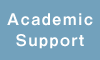Course registration period: 1st(Spring) semester
Course registration period for the 1st(Spring) semester of the academic year of 2026 will begin on April 4(Sat).
Please read the following instructions carefully and complete your course registration via "My Momiji".
[1st Term Course Registration Period]
Complete course registration for all subjects you wish to study (subjects for the 1st and 2nd terms, subjects for the 1st(Spring) semester, and intensive subjects).
| Course registration period: | Apr. 4 (Sat) 0:00 - Apr. 8 (Wed) 23:59 |
| Adjustment period: | Apr. 9 (Thu) 0:00 - Apr.10 (Fri) 23:59 |
| Registration confirmation / revision period | Apr. 11 (Sat) 0:00 - Apr. 14 (Tue) 23:59 |
* As for the subjects in the 2nd term as well, please complete the registration by the deadlines stated above.
* In the case where the number of applicants exceeds the course capacity of a liberal arts education subject, a drawing will be held during the adjustment period. Please confirm the results of the drawing on or after Apr. 11 (Sat).
* As for subjects other than liberal arts education and common graduate courses, you are able to register for them even during the adjustment period.
[2nd Term Course Registration Period]
It is enable to modify the registration for the subjects beginning from 2nd term during the follwing period. Please register(or delete) for the subjects depending on your needs.
| Registration confirmation / revision period | Jun. 8 (Mon) 0:00 - Jun. 15 (Mon) 23:59 |
* You cannot modify the subjects beginning from 1st term(including 1st(Spring) semester subjects).
[How to complete course registration]
■Preparation
1. Decide which subjects to take by using handbooks for students (学生便覧), class schedules, and course syllabus as references.
2. Take note of details of the subjects you wish to take (subject name, days/periods, instructor, lecture code, etc.)
■Complete your registration
1. Log on to "My Momiji" and select "Course Information">"Introduction to Registering/Checking Courses" from the menu tab.
2. At the "Introduction to Registering/Checking Courses" page,register for your desired courses keeping in mind the notes you have taken beforehand.
* An error check will be commenced during registration. Registration will not be completed if or when an error occurs.
* You can revise your registration as many times as you want during the course of the pre-registration period, course registration period, and confirmation/revision period.
* If you cannot register or change the courses via "Momiji", please consult the student support office of each school/graduate school.
3. After you have completed your registration, please re-check and see that the subjects have been successfully registered.
* If the subjects were not registered because you failed to reconfirm, credits will not be granted even if you sit in for the final examinations.
* Regarding registration for liberal arts education courses, please click here.
■Registration Confirmation / Revision (Addition・Cancellation)
1. Check that all the subjects you have chosen are successfully registered.
2. You can add or cancel subjects if you choose to do so.
■After the Registration Confirmation/Revision Period
Registrations and cancellations are no longer accepted. But you can check the subjects that you have registered.
[Other important points]
* Some schools and graduate schools may have special instructions on course registration, please follow the instructions given.
* In order to use "Momiji", you must obtain a "Hirodai Password". If you lose the Hirodai Password, make sure to follow the procedures to change your password at the designated counter in your affiliated school or graduate school (make sure to bring your student ID card).