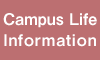Online Certificate Application Service (For current students)
In case of applying certificates by the end of Month you graduate, an issuance fee is not required, so be sure to use this site for "current students".
If you are graduate student, please see the website for almni.
---------
【Notice of System Maintenance】 (Posted on March 2, 2026)
Due to the system maintenance, you cannot use this service during the following period.
The time may be changed depending on the maintenance work.
Sunday, March 8, 23:00 - Monday, March 9, 10:00
Monday, March 9, 23:00 - Tuesday, March 10, 10:00
Tuesday, March 17, 23:00 - Wednesday, March 18, 10:00
Sunday, March 22, 23:00 - Monday, March 23, 15:00
Tuesday, March 31, 17:00 - Wednesday, April 1, 15:00
【Notice】 (Posted on June 17, 2025)
POPITA® is now browser-compatible. As a result, the application version of "POPITA®" will no longer be available after July 1, 2025. You can access "POPITA®" website from here.
【Attention】
If you register Gmail or Yahoo! Mail, e-mails from this service may be judged as junk mail. Please check to make sure that emails from this service will not to be classified as junk mail.
◆Overview of Online Certificate Application Service
You can apply for the following services through the Online Certificate Application Service page below:
<Certificates Issuance at Convenience Stores>
You can issue certificates at convenience stores in Japan.
* A printing fee is required. (60yen /1per copy)
<Send Certificates (PDF) Online>
You can send certificates in PDF format to employers, overseas educational and research institutions, and other recipients.
* Current students cannot apply to receive your certificates "Sending by post".
◆Users / Types of Certificates
【Users】
・ Undergraduate Student, Graduate Student, Advanced Course Student
【Tyepes of certificates】
The certificate issued by the automatic certificate issuance machine (excluding Student Discount)
・ Certificate of Enrollment (by the day before graduation) [Japanese / English]
・ Certificate of Academic Record [Japanese / English]
・ Certificate of Expected Graduation (by the day before graduation) [Japanese / English]
・ Health certificates [Japanese only]
・ Certificate of Graduation (from the date of graduation to the end of Month you graduate) [Japanese / English]
【General notes about each certificate】
・ Please refer here for general notes on each certificate.
・ Certificates of Academic Records (English) do not include the title of your degree and thesis title, even if you have graduated on the same day.
・ If you need your name written in lower case on English certificates, please come to the Support Office which you belong to.
◆Online Certificate Application Service page
Login page for current students
Login manual for current students.pdf
【Important Notes for Online Certificate Application Service page】
・ You cannot use the following browsers;
IE10 or lower, Safari 6.0.4 or lower, Android 4.3 or lower, iOS 5.0.1 or lower, feature phones in general
・ You need to register your email, when you log in for the first time.
・ The manual for the issuance application procedure is available from the menu button (gear icon) after logging in.
・ In the manual, this service is referred to as "Certificate Issuance Service."
The "Online Certificate Application Service" on this page refers to the same service.
◆Flows from Application to Issuance
【Certificates Issuance at Convenience Stores】
Certificates can be issued at convenience stores in Japan, 7-Eleven, FamilyMart, and Lawson where multi-function copy machines are installed.
【Flow from Application to Issuance】
1. Login to Online Certificate Application Service page.
2. On the printing destination selection screen, select "Convenience Store".
3. Select the certificate for printing.
4. Select the convenience store for printing (7-Eleven, FamilyMart, Lawson).
5. Printing information is notified via email.
・7-Eleven:Print Reservation Number
・FamiliyMart/Lawson:User Number
You can also check printing information in the "Current application list" of the Certificate Issuance Service
6. Enter the "Print Reservation Number" or "User Number" at the convenience store's multi-function copy machine.
7. Print the certificate (Available for 7 days after application, until midnight (0:00 AM) on the 8th day)
【Important Notes for Certificates Issuance at Convenience Stores】
・ 7-Eleven: FUJIFILM Business Innovation Corporation's muilti-function copy machine is compatible with the "netprint". Click here for more information. (Japanese only)
・ Family Mart and Lawson: Sharp Marketing Japan Corporation's muilti-function copy machine is compatible with the "Network Printing Service". Click here for more information. (Japanese only)
・ When receiving certificates at convenience stores, a printing fee is required. (60yen /1per copy)
・ Please note that the convenience store has a printing deadline (7 days after applying, until midnight of the 8th day). If it has passed the printing deadline, you need to apply for the certificate again.
・ Certificates issued at convenience stores will be forge-proof. Copies are not valid.
・ If you receive certificates issued by the convenience store, you can use POPITA® technology to check the authenticity of the certificate. Click here for more details. (POPITA® is a registered trademark of NTT WEST, Inc.)
・ The Ministry of Foreign Affairs of Japan does not accept certificates issued by convenience stores. If you need to submit it to the Ministry of Foreign Affairs, please issue by Automatic Certificate Issuance Machine on campus.
【Send Certificates (PDF) Online】
This service allows you to send a download link for an electronic certificate (PDF) directly to employers, overseas educational or research institutions, and other recipients.
The electronic certificate is issued with not only the forgery prevention technology by POPITA® but also a timestamp and electronic signature, to ensure its authenticity.
【Flow from Application to Issuance】
1. Login to Online Certificate Application Service page
2. Select "Send online"
3. Select the certificate to apply for
4. Register the recipient
5. Application completed
・ Applicant: A notification email will be sent to the registered email address.
・ Certificate Recipient: An email containing a download link for the electric certificate (PDF) will be sent.
【General notes about Send Certificates (PDF) Online】
・ Before applying for Send Certificates Online, please imform the recipient (such as the company or educational/research institution) about this webpage URL and the PDF document "For Those Who Will Receive the Electronic Certificates (PDF)". Also, confirm the following:
- Whether they accept the electronic certificate (PDF)
- Name of the company, educational institution, or research organization (printed on the certificate)
- Department name
- Name of the person responsible in charge
- Email address to be sent
・ Since the certificate is issued as a digitally signed and timestamped PDF file, printed versions are not considered valid.
・ The electronic certificate is incorporated forgery prevention technology by POPITA®. Copies are not valid. (POPITA® is a registered trademark of NTT WEST, Inc..)
・ You can specify only one recipient per application. If you need to send the certificate to multiple recipients, please submit a separate application for each.
・ If you enter an incorrect email address, you may resend the certificate or invalidate the download link as long as the recipient has not yet accessed it.
・ The download link for the online certificate is valid for three months from the date of application.
・ If submitting the certificate to an overseas institution that requires an ID (such as an exam number), please include it in the applicant name field on the "Register submission destination" screen. (Example: HIRODAI, TARO (ID: 123456))
・ If you are submitting a digital certificate directly to WES (World Education Services), add the 7-digit Reference Number at the end of your applicant name on the "Register submission destination" screen and send it to submit@wes.org.
For details, please refer to the WES website.
◆Contact
【System Operations】
| Certificate Issuing Service (Available 24 Hours) |
06-6809-4327 |
【About Certificates】
Each Support Office (8: 30-17: 15 except Saturdays, Sundays, public holidays, and long vacations)