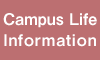PC Q&A
![]() For those admitted came as staff to Hiroshima University
For those admitted came as staff to Hiroshima University
This is the side to tell you how to use the mail and network.
![]() Microsoft blanket license & anti-virus software
Microsoft blanket license & anti-virus software
This is the site to provide the students of this university (holding the university student ID) with Office, Windows and anti-virus software. Use this site reading the usage guidance thoroughly.
Microsoft Comprehensive License
Anti-Virus Software
![]() About the laptop requirement
About the laptop requirement
About a Laptop as a Requisite Tool
![]() Manual of risk management(limited only in school)※Japanese file
Manual of risk management(limited only in school)※Japanese file
Read this manual when you face to information incident, such as computer virus infection.
![]() What should we do in this case?
What should we do in this case?
![]() Q1. What is information security compliance education? (in order to refrain from doing something dangerous)
Q1. What is information security compliance education? (in order to refrain from doing something dangerous)
In today's situation where everybody can easily use networks or applications thanks to the development of the environment of information, this program aims to contribute to the security maintenance and prevention of illegal acts by strengthening and fulfilling the developmental education on information security compliance which is inevitable to spend student life in university, as well as to nurture ethical viewpoints students of Hiroshima university should have.
Please check Information Media Center website(Information Security and Compliance).
![]() Q2. What is a follow-up lecture in the account renewal year?
Q2. What is a follow-up lecture in the account renewal year?
Hiroshima University conducts "information security compliance education" to all students. Undergraduates should review the information security and compliance with on-line teaching materials in Bb9 in advance at the time of yearly renewal of media center account and take the confirmation test.
Please check Information Media Center website(Account Renewal).
![]() Q3. I want to access Momiji and other school-limited information from home.
Q3. I want to access Momiji and other school-limited information from home.
With setting VPN (Virtual Private Network), even when connecting general provider at home or being in another university, you can send and receive mails, watch "school register, grades, achievement evaluation and confirmation of status of credits" from "Momiji" and access school-limited pages such as literature retrieval at libraries as same as directly connecting the network in school.
Please check Information Media Center website(VPN service).
![]() Q4. I want to use school wire-less LAN (HINET Wi-Fi).
Q4. I want to use school wire-less LAN (HINET Wi-Fi).
You can use HINET Wi-Fi in all lecture rooms.
Please check Information Media Center website(HINET Wi-Fi service).
![]() Q5. What software can be used in research?
Q5. What software can be used in research?
Mathematica,Gaussian/GaussView,ArcGIS,IDL,Nastran/Patran/Marc/Apex and so on.
Please check Information Media Center website(Licensing Service).
![]() Q6. What point should I take care when bringing out data in USB memory?
Q6. What point should I take care when bringing out data in USB memory?
There is a risk of information leakage due to loss. Please use cloud file sharing service.
cloud service: Proself
cloud service: OneDrive for Business
![]() Q7. Charging laptops in HU campus
Q7. Charging laptops in HU campus
There are "Laptops Charging and Storage Lockers" to charge laptops and mobile devices in Higashi Hiroshima, Kasumi and Higashi Senda Campus.

【Storage lockers locations】
・Higashi Hiroshima Campus:
1st floor of Student Plaza (2 machines - 20 lockers)
2nd floor of School of Integrated Arts and Sciences Building K (2 machines - 20 lockers)
1st floor of Central Library (1 machine - 10 lockers)
・Kasumi Campus:
1st floor of Basic Lecture Building (2 machines - 20 lockers)
・Higashi Senda Campus:
1st floor of Higashi Senda School Main Building S (1 machine - 10 lockers)
※For specific locations please click herepc_locker.pdf
【When using the lockers】
・Hours of availability may vary by locations.
・Same day use only.
・This service is free of charge.
※There are instructions on top of each lockers. Please read them before using.
【You can study while charging in the Reading seats at the libraries.】
(Higashi Hiroshima Campus)
・Central Library:1st floor of BIBLA, Reading seats on the 2nd and 3rd floor
・West library: Reading seats on the 1st and 2nd floor, Open Space on the 3rd floor
(Kasumi Campus)
・Kasumi Library:1st floor of BIBLA
(Higashi Senda Campus)
・Higashi Senda Library:At the Reading seats
As for the inquiries on this page (PC Q&A), please contact to "Inquiries to Information Media Center".